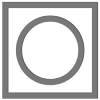You can monetize your apps immediately by publishing them on Outpan as Paid Apps where the user has to pay for the app (i.e. purchase the app) before they can use it. All you have to do is add your app to Outpan and set a price for it.
New Apps
To publish a new app as a Paid App,
- Go to your Developer Dashboard
- Choose New Application from the top right.
- Enter a name for your app and then choose Create App.
- From the newly created App page, go to the Pricing tab.
- On Pricing tab, choose Paid, set your Price and choose Save.
Existing Apps
To publish an existing app as a Paid App,
- Go to your Developer Dashboard
- Choose the app you would like to publish as a Paid App.
- From the dashboard page for the selected app, go to the Pricing tab.
- On Pricing tab, choose Paid, set your Price and choose Save.